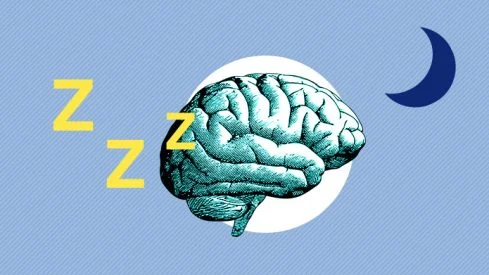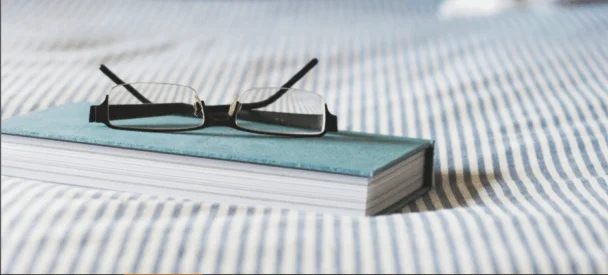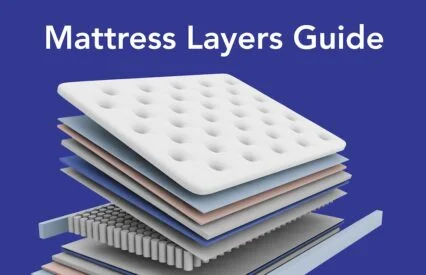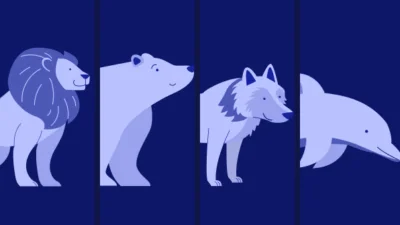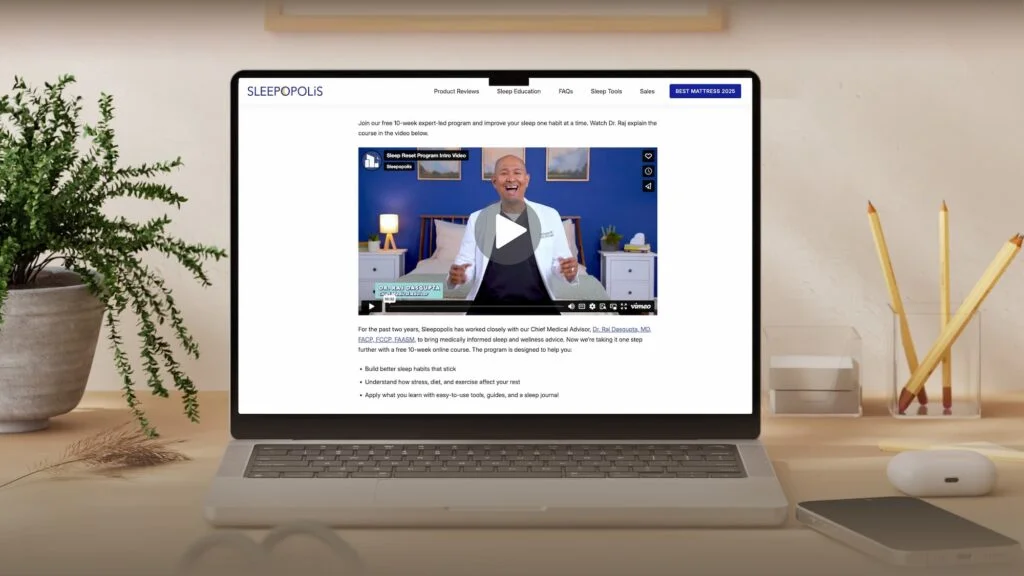Save up to $625 On Your Order

27% Off Sitewide with Code SLEEPOPOLIS27

30% Off Mattresses, 15% Off Kids’ Beds

50% Off Mattresses, 66% Off Bundles

60% Off Mattresses, w/$599 of Accessories

30% Off All Mattresses
Latest News


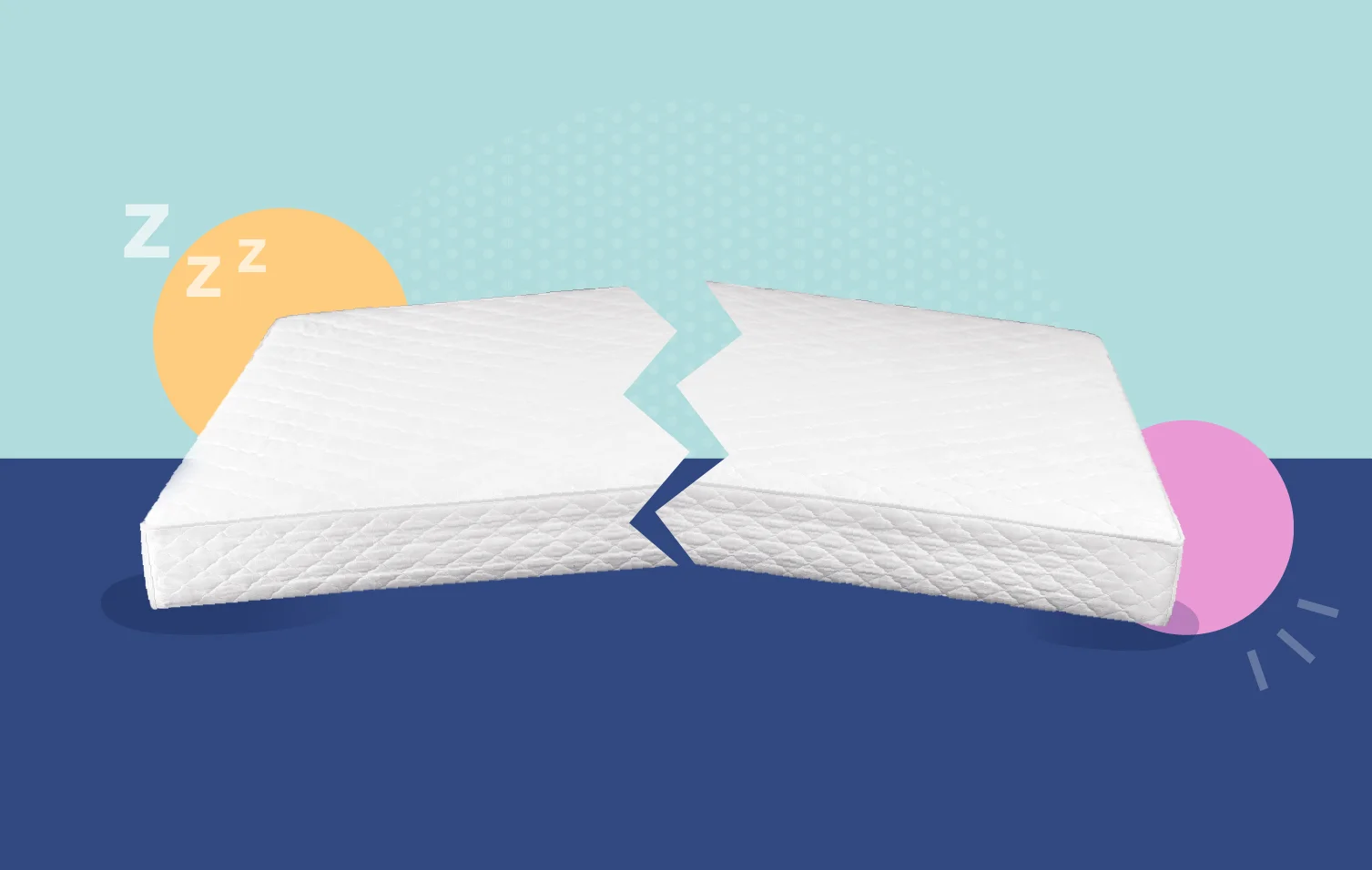


Meet Our Lead Product Expert
Hey there! I’m Kendall, and I know shopping for a new mattress or bedding can be overwhelming — there’s a limitless number of styles, fabrics, and brands to consider. That’s why I’m here: to demystify the process and help you find the best products for your needs.
Learn MoreSleep + Health