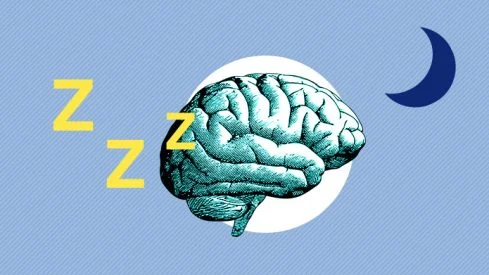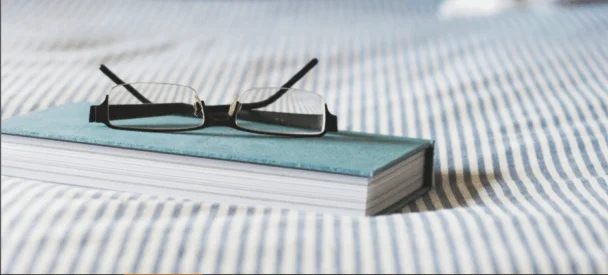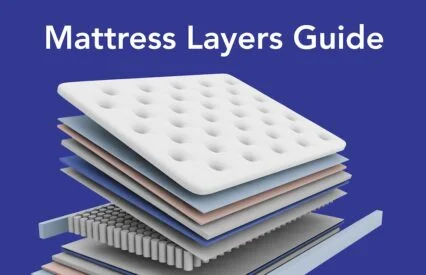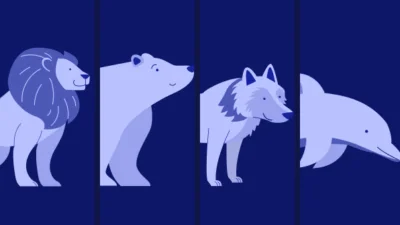For many sleepers, using an adjustable base can take relaxation to the next level. Modifying the angle at which you rest can transform your bed into a customized oasis of chill, where you can do a crossword puzzle, catch up on your shows, or try out a new novel without having to leave the warmth of your bedroom. But when it comes to the adjustable base from DreamCloud, changing positions isn’t all this bad boy can do.
In this review, I’ll be taking a closer look at the DreamCloud adjustable base. I’ll show you how to set it up, how it works, and all the fun features it has to offer.
DreamCloud Adjustable Base Video Review
We recently brought the DreamCloud Adjustable Base into our mattress studio to test it out. Check out the below video for a quick summary of our results. Note that the video is more current than the rest of the roundup, so its scores here may be a bit different.

What Is An Adjustable Base?
An adjustable base allows you to customize the positioning of your mattress so it better suits your sleeping needs. Many have adjustability options for each half of your body. For example, you can raise your feet for better circulation at night, or your can raise your head to watch TV.
Who Should Buy an Adjustable Base
- People with back pain: Adjustable bases are a great option for anyone who might suffer from back pain, since the range of positions can help give added support and alleviate tension at pressure points.
- People in all sleeping positions: The range of motions you get with adjustable bases also means they work for a variety of sleeping positions — side sleepers and stomach sleepers should be able to find comfortable positions, as well.
- Those wanting an easy-to-use base: Even with a wireless remote and multiple settings, we found the DreamCloud Adjustable Base has an easy setup process.
- Luxury shoppers: Adjustable bases are also a great option for anyone who wants to get more out of their bed than your typical box spring can offer, and adjustable bases are typically more high-quality and durable than regular bed frames.
Who Shouldn’t Buy an Adjustable Base
- Budget shoppers: Adjustable bases aren’t exactly a necessity, so if you’re looking to save as much as possible, an adjustable base might not be a good option for you. However, there are a variety of different options on the market, and many have frequent sales and discounts.
- Those wanting a super quiet base: It’s worth noting that while the DreamCloud Adjustable Base is easy to use, it’s not always whisper quiet. Moving up and down didn’t make much noise, but when we tried the massage settings (more on this soon), it did sound slightly like an engine rumbling.
- Folks wanting lightning-fast tech: The base changes positions very slowly, so some patience is required.
Will the DreamCloud Adjustable Base Benefit You?
Sure, adjustable bases are extremely helpful in a number of ways. But is DreamCloud’s model the one you should go with?
It Has Lots of Special Features
The DreamCloud adjustable base specifically comes with a range of features, from massage settings to USB chargers, that’s perfect for anyone who wants all the bells and whistles.
It Works With Many Mattresses
It’s important to double-check with your mattress manufacturer, but you probably won’t have to purchase a new mattress to go with your adjustable bed frame. Most beds should be compatible with the DreamCloud Adjustable Base.
It Has a Sleek Aesthetic
The DreamCloud adjustable base is made with a steel frame and gray upholstered fabric, but if this design doesn’t work with your aesthetic, this base can fit into other frames you already have around the house.
How Do I Set Up The DreamCloud Adjustable Base?
Before I get into the setup of DreamCloud’s adjustable base, I want to note that while this base was built with the DreamCloud mattress in mind, you don’t need a DreamCloud mattress to enjoy it. Any mattress compatible with the dimensions of the base will do just fine (if you have a queen mattress, choose a queen size base). Innerspring mattresses, hybrid mattresses, and memory foam mattresses should all work with this adjustable bed frame.
Now, when it comes to assembling the adjustable base, you’ll be glad to know it’s pretty easy and requires no tools. However, this frame is mostly made of metal and is therefore quite heavy (a queen size weighs around 150 pounds). So, if I were you, I’d take advantage of the white glove delivery service the company offers. The folks from DreamCloud will bring the adjustable base into your room, set it up for you, and even remove your old bed frame at the same time. This service is an extra $149, but if you’re trying to avoid heavy lifting, it could be worth it. Otherwise, grab a friend, like we did. With two of us, it only took about 10 minutes to set up this bed frame.
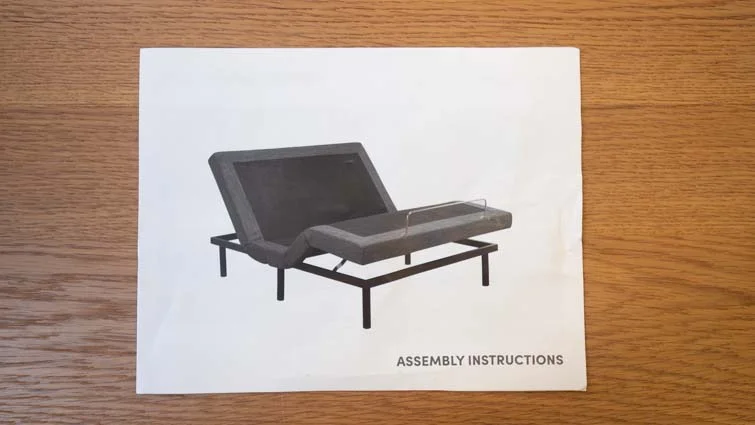
If you’re feeling handy and decide to set everything up yourself, every base comes with easy-to-follow assembly instructions. The box arrives with all of the adjustable base’s parts inside, and once again, no tools are required, so once you get your package, you’re good to go.
Step-By-Step Setup: DreamCloud Adjustable Base
- Clear a space in your bedroom where you want the adjustable base to go, and place the box in that area.
- Inside the box, the frame will be folded. Remove the plastic around it, and place it upside down.
- Choose the height you want the legs to be at. The DreamCloud adjustable base comes with both 8-inch and 3-inch legs (plus 2-inch extenders), so you can pick the height that works best for you. Simply twist the legs into each corner (and one in the middle), and tighten with an allen wrench if needed.
- Carefully flip the base over onto the legs.
- Now that the frame is constructed, plug one side of the power cord into the box at the head of the frame and the other side into the wall.
- Insert the mattress retainer bar into the grommets on the base (this is so your mattress won’t slip off the base).
- Finally, put the provided batteries into your remote, make sure it works, and try out all the different settings.
How Does The DreamCloud Adjustable Base Work?
Once your mattress is on the frame, and your base is ready for action, all that’s left for you to do is use your wireless remote control.
Every DreamCloud adjustable base comes with one wireless remote control, and it’s already synced and ready to use. Not to mention, the 19 remote buttons are pretty self-explanatory. But even if they weren’t, there is a labeled picture of the remote on the back of your assembly instruction manual, indicating exactly what each button does.

Like with most adjustable bases, you have the option to raise and lower the head and/or foot of your bed until you find your ideal comfort zone. To raise the head of the base, click the upward arrow on the button that reads, “head.” To lower the head, simply click the downward arrow on the same button. The same rule applies to raising and lowering the foot of the base — just use the button that reads, “foot.”
Whether you’re adjusting the head or foot of the base, hold the button down until you’ve reached your desired position. And when you find a head/foot combination that is perfect for you, you can save it to your remote. This way, when you want to jump back to that exact position, all you have to do is press one button. However, the remote only has the ability to store one customizable preset, so make sure you find your favorite before you store it. If your preferences change, you can always reset the preset in the future.

DreamCloud Adjustable Base Preset Positions
Being able to customize your own position is great, but the DreamCloud adjustable base does come with some fancy preset features as well.
On the very top of the remote, there are three buttons labeled, “TV,” “Anti-Snore,” and, “ZG.” Each of these buttons accesses a preset position, and you only need to tap them once. As you might have guessed, the “TV” button brings the head of the base to a raised position. The idea, of course, is that you’re propped up enough to see the TV screen while still lying comfortably in bed.

The “Anti-Snore” button takes the base to a position that’s almost completely flat, but the head is raised ever so slightly. This position is meant to alleviate snoring, as lying completely flat on your back has been shown to disrupt your breathing. However, it’s still flat enough that sleepers can easily transition positions throughout the course of their slumber.
Then there’s the “ZG” button (which stands for Zero Gravity), and this button takes the base to a position that’s meant to make the sleeper feel “weightless.” Essentially, it will angle both the head and foot of the base in a way that’s designed to optimize the user’s weight distribution, enhance blood flow, and provide supportive pressure relief. Personally, this is my favorite preset position. It gave me this feeling of floating on top of the mattress that I found to be exceptionally cozy.
DreamCloud Adjustable Base Special Features
By now you might be thinking, “didn’t you say this base could do more than adjust mattress positions?” Well, behold the massage features.
On the remote, there are two buttons labeled “head” and “foot” without arrows. Those buttons will activate the massage settings, and you can press the “mode” button to adjust the intensity of the vibration. There are three, two-zone massage modes and intensities that you can choose from. Feel free to enjoy the head and foot massage simultaneously, or separately. As for me, I thought the massage felt similar to the vibrations that lull you to sleep during a car ride (and I love that). So, I kept both the head and the foot sections vibrating for 20 minutes.

Again, it’s worth noting that the massage vibrations are not completely noiseless. It makes a bit of a whirring noise that sounded a lot like a car engine getting ready to drive.
Should you want to set a massage timer, simply use the button that reads, “Timer.” Press it once to set the timer for 10 minutes, and twice for 20 minutes. Beside the timer button is a button with a picture of a flashlight. If you want to do a little late night wandering to the kitchen, press the flashlight button to illuminate your way. Finally, the DreamCloud adjustable base also has a reading preset button and a flat surface preset to round out all of its adjustable positions.
And there you have it, folks. Those are all the remote-accessible features of the DreamCloud adjustable base. But there is one more perk this base has to offer — USB ports. There are two USB ports on one side of the adjustable base, allowing you to charge your phone, tablet, computer, etc.

DreamCloud Adjustable Base Summary
So, we’ve seen what this adjustable base can do, but let’s recap its highlights one more time so you can decide whether it’s the right fit for you.
- Customizable Settings — Sleepers can preset one personalized base position. This way, your adjustable base is totally tailored to your unique sleep needs.
- DreamCloud Preset Positions — The remote comes with five positions already preset by DreamCloud. One to alleviate snoring, one to feel weightless, one to binge-watch your favorite TV show, one to enjoy a good book, and one to lie entirely flat.
- Massage Features — Sleepers can enjoy a little bedtime massage by choosing which one of the three two-zone massage modes is right for them.
- Charging Station — Two USB ports allow sleepers to charge their smart devices without ever having to leave the comfort of their bed.
- Weight Bearing Capacity — the DreamCloud adjustable base is a good option for heavier folks (those over 250 pounds) because a queen size base can support up to 750 pounds.
Pricing
We don’t want to forget about price, which can make or break your purchase decision. One great thing about the DreamCloud base is that there are financing options if you’d like to pay incrementally.
DreamCloud Adjustable Base Policies and FAQs
- 50 Night Trial Period — You have 50 nights to test this base before you have to make any tough decisions.
- 3 Year Limited Warranty — Full details on DreamCloud’s website
- Free Shipping & Returns within the U.S. — an additional fee will be tacked on to Hawaii and Alaska deliveries
- Financing Available
- Remote Control Batteries Included
- Does not come with a headboard, and is not compatible with one